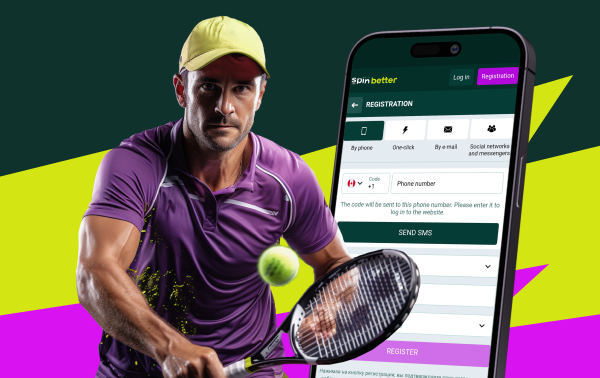- Home
- Download
Download Sri Lanka SpinBetter
What could be better than having a casino with you at all times? SpinBetter has made that possible with its feature-packed app. All the casino’s functionalities are now in your pocket: betting, games, and much more! Best of all, you’ll receive personalized offers even faster.
We’ll show you how to easily download the app and install it on your device, along with sharing key tips that will definitely come in handy. Grab your phone, download SpinBetter, and enjoy playing wherever you are!
What is SpinBetter?
SpinBetter is your ticket to the world of online betting, where everything is simple, fast, and accessible right from your phone. Want to bet on your favorite team, spin the slots, or try your luck with esports? It’s all in one place. The platform is user-friendly and intuitive, so you can jump right in and start playing without any hassle. No need to open multiple websites, because SpinBetter has it all in one spot!

SpinBetter as a Global Betting Platform
A major advantage of SpinBetter is its accessibility to users from all corners of the globe, even the most remote areas. With a multilingual interface, 24/7 support, and region-specific bonuses, it has everything you need.
You’ll be amazed by the sheer variety of entertainment available. Sports betting? No problem! A casino with tons of slots and live dealer games? Absolutely! Esports? Of course, it’s a trend!
SpinBetter in different regions of Sri Lanka
The platform is tailored to different countries, so there’s no need to worry about language or payment methods – everything is set up for your convenience. The legality and availability depend on the region, but SpinBetter always complies with regulations to ensure a secure gaming experience. Use a mirror link, and you’ll be able to access the platform with ease.
What Sets SpinBetter Apart from Competitors?
SpinBetter is like a multi-tool for gamers: everything you need in one place, nothing extra. From betting to games, it’s all here, and you won’t have to search elsewhere. Just sign up, and you’ll enter a world of true excitement!
Why Download SpinBetter?
Downloading the SpinBetter app means unlocking even more entertainment options.
Enhanced User Experience on Mobile Devices
Once you download SpinBetter on Android or iOS, you’ll notice the difference immediately. Everything loads faster, buttons are more responsive, and the navigation is smooth as silk. The interface is optimized for any device, and you’ll receive notifications about new promotions right on your screen.
Speed and Convenience Compared to the Website
The app is perfect for those who value every second. It outperforms the website in terms of convenience: it’s faster and smoother. On the website, loading takes longer. Promotions, bonuses, and bets are available with just one tap. In a few seconds, you’re already playing.
Stay Logged in at All Times
With the SpinBetter app, you’re always connected. No need to log in every time – just open the app and play. It’s super convenient, and you won’t have to remember your credentials. Plus, personalized notifications will keep you updated on the latest promotions and offers directly on your phone.
Bonuses and Promotions for Mobile Devices
Downloading SpinBetter means never worrying about missing out on bonuses—they’re always at your fingertips. The full arsenal of perks available on the website is now even more convenient in the mobile version.
Exclusive Bonuses and Free Spins in the App
Yes, the bonuses in the app are the same as on the website, but the ease of use is on a whole different level. No need to spend time searching for the promotions section and picking out what you need. All bonuses are right on the app’s homepage! The entire gaming world is literally in your hands.
How to Receive Bonus Notifications
To make sure you don’t miss any promotions, just enable push notifications in the app. This way, you’ll stay informed about all the hottest offers and can take advantage of them immediately. You can activate notifications in the settings, so no bonus will pass you by.
Access VIP program via app in Sri Lanka
Don’t worry, when playing through the app, you can easily join the VIP club. All the perks and loyalty programs are available with just one tap. Simply play, level up, and enjoy the rewards!

Mobile Bonus
Boost Your Mobile Experience with Exclusive Bonuses!

Mobile Bonus
Unlock Big Rewards on the Go!

Mobile Bonus
Boost Your Mobile Experience with Exclusive Bonuses!
Compatibility and Device Requirements
The SpinBetter app is ready to run on your favorite devices. It’s simple and convenient, just as it should be.
Supported Devices and Platforms
SpinBetter is available for download on both Android and iOS. Whether you’re using a smartphone or a tablet, the app works perfectly on all mobile devices. It’s not designed for computers, as the app is optimized for mobile platforms. Download it, install, and start playing right away.
Minimum Device Requirements
To ensure smooth performance, you’ll need iOS 11.0 or Android 5.0, a processor of at least 1.5 GHz, and 2 GB of RAM. With these specs, the app will run seamlessly without any issues.
Using SpinBetter on Multiple Devices
Want to use SpinBetter across several devices? Great, you can! You can play on both your computer and mobile device by simply logging into the same account. All your data will sync, allowing you to pick up right where you left off.
Want to get the app on your device? It’s easy! Here’s how to do it quickly and hassle-free.
How to Download the SpinBetter App for Android?
For Android, it’s straightforward: you can download the app directly from the website without any complications! Once the download is complete, you’ll just need to install the file and log into your account.
Direct Download from the Official Website
Downloading the SpinBetter APK from the website takes only a few minutes. Simply go to the website and download the APK file. Look for the download button, click on it, and the download will begin! Once it’s ready, the file will be waiting for installation.
Changing Phone Settings to Install the APK
Before installation, you’ll need to adjust your phone settings. Go to “Settings,” select “Security” or “Apps,” and enable “Unknown Sources.” This allows you to install apps from outside of Google Play.
How to Install PWA for iOS
For iOS, it’s also simple, but there’s a key difference: iPhone users don’t need to download the SpinBetter APK. Instead, you’ll install the PWA (Progressive Web App). Open the website in Safari, tap the “Share” button, and select “Add to Home Screen.” That’s it! Now you’ll have an icon on your screen, just like a regular app. Launch it and start playing.
Troubleshooting Common Issues on iOS
If something goes wrong, check if the site is available in your region and update iOS to the latest version. This usually resolves most issues, and the app installs without any problems.
Key Features of the SpinBetter Mobile App

User-Friendly Interface and Navigation
In SpinBetter, you won’t waste time searching for the right buttons. The interface is intuitive from the first glance. It’s easy to find where to place bets or spin the slots. Everything is meticulously designed so you can focus on playing rather than figuring out the controls.
Access to Live Streams and Betting
Watch live streams and place bets on the outcome in real-time, right from the app. When you’re watching a game, the option to bet live appears instantly on your screen. Quick, convenient, and no need to switch between screens.
One-Click Registration and Quick Bet Features
Registering in SpinBetter is incredibly easy—just one click. Enter your details, and you’re in the game. Quick bets? Not a problem: pick a match, enter the amount, click “Bet,” and you’re done!
Betting Tips and Analytics
The SpinBetter app offers betting tips and analytics, helping you boost your chances of winning. You’ll quickly find the best matches with the best odds.
Multi-Language Support and Localization
SpinBetter is available to anyone over 18. In the app, you can choose your preferred language. Just a few taps, and everything will be in your native language. With over 60 languages available, you’ll definitely find the one you need.
Setting Up the SpinBetter App
The app offers numerous customization options for user convenience. Here’s how you can tailor it to your needs.
Configuring Notifications for Personalized Alerts
To receive notifications about events, promotions, or specific sports, go to your personal account and select the “Notifications” section. Here, you can set up alerts based on your interests to stay informed about all important updates.
Changing Odds Formats and Themes
For more convenient betting, you can customize the odds format: decimal, fractional, etc. Additionally, you can choose a theme for the app’s appearance to make the interface more visually appealing and user-friendly.
Setting Betting Preferences
Set betting limits and choose your favorite sports for faster navigation and ease of use.
Security and Protection of the App
The company ensures your safety and comfort while using the app.
Security Measures to Protect Your Account
Worried about security after downloading SpinBetter? Rest assured, everything is highly secure. The company uses advanced encryption technologies to keep your data safe. Plus, there’s two-factor authentication to prevent unauthorized access to your account.
Managing Privacy Settings
In the app, you can easily adjust privacy settings to suit your preferences. If you want to keep your gaming under control, there’s also a feature for setting limits on bets and playing time.
SpinBetter Sri Lanka Licensing and Legality
SpinBetter operates under a Curacao license, ensuring that everything is legal and secure. However, make sure to check the legal status in your country before you start playing. If access is restricted, you can use a mirror link or VPN.
Performance and App Updates
To ensure the app runs at its best, it’s important to keep it up to date.
App vs. Mobile Website Performance Comparison
|
Parameter |
App | Mobile Website |
| Speed | Instant loading | Fast loading |
| Data Usage | Saves data | May consume more data |
| Features | All features available |
All features available |
Keeping the app updated ensures smoother performance, faster load times, and optimized data usage, making it a better choice for consistent and seamless gameplay.
How to Keep the App Up-to-Date?
The key to maintaining optimal app performance is regular updates. The easiest way is to enable auto-updates in your phone’s settings, ensuring you always have the latest version with new features and bug fixes. You can also check for updates manually.
Payment Options and Withdrawals in the App
The SpinBetter app provides a wide range of transaction methods, making it a breeze to handle payments.
How to Top Up Your Account via the App
Depositing funds through the app is even faster and more convenient than on the website. Use crypto, bank cards, or e-wallets—whichever is most convenient. Simply go to the “Deposit” section, select your method, and enter the amount. The funds will be credited instantly.
Withdrawing Winnings from the SpinBetter App
To withdraw your winnings, go to the “Withdraw Funds” section. Select your preferred method, enter the amount, and confirm. Depending on the method, your money will arrive within a few hours or up to several days.
Common Payment Systems Available in Different Regions of Sri Lanka
SpinBetter supports a wide variety of payment systems, including Cheques, SLIPS, Payment Cards, and other local options depending on your region. Choose what works best for you and enjoy hassle-free transactions!
Customer Support Through the App
If something goes wrong, the SpinBetter support team is always ready to assist.

How to Contact Customer Support via app in Sri Lanka
After downloading the SpinBetter app, you can reach customer support in several ways: live chat, email, or phone. All options are easily accessible within the app.
Troubleshooting Common Issues
Let’s tackle some common issues you might face.
What to Do if SpinBetter App Doesn’t Download or Install
If you can’t download or install the SpinBetter app, check whether “Unknown Sources” is enabled in your phone settings. If that’s set up but the issue persists, your device may need an update.
For iOS PWA installation problems, it could be due to regional restrictions or an outdated iOS version. Update your iOS or contact support for assistance.
Fixing Login Issues
Forgot your password? No worries—reset it from the login screen. If the app still refuses to let you in, double-check your credentials or contact customer support for help recovering your account.
How to Fix App Performance Issues
If the app starts lagging, try clearing the cache or reinstalling it. This usually resolves most performance issues.
Maximizing Your Betting Experience
Now that we’ve covered all the technical details, let’s dive into how to get the most out of the SpinBetter app.
Placing Your First Bet in the SpinBetter App
Placing a bet is simple! First, select a sport, then choose a specific event. Found it? Click on the outcome, enter your stake, and hit confirm. The app allows you to place single bets, accumulators, or system bets. It’s easy and straightforward!
Access to Casino Games and Slots in Sri Lanka
Want to play in the casino? SpinBetter offers over 5,000 popular slots, live dealer games, and table games from top providers. All of this is available in just a few clicks through the app.
Exploring Live Dealer Games
Looking for more interactive gameplay? Check out live games. Just head to the live dealer section, choose your game, and you’re seated at the table. You can chat with the dealer and other players, adding a realistic touch to the experience.
In-Game Betting
Want to place bets while the match is in progress? With SpinBetter, that’s possible! Enter the event, follow the game, and bet on live outcomes. Catch the action as it happens!
Final Thoughts
SpinBetter provides an excellent app where you can place bets and play casino games from anywhere.
Key Benefits Review
For app users, everything is packed in: exclusive bonuses, live match streams, and a user-friendly interface. The app is optimized for mobile devices, making betting and gaming fast and easy.
Why Download SpinBetter?
If you want to get the most out of betting and casino gaming, download SpinBetter. Exclusive mobile bonuses and ease of use make this app ideal for any Sri Lankan player.
 BG
BG BD
BD EG
EG CZ
CZ DA
DA DE
DE AU
AU CA
CA EN
EN ES
ES FI
FI FR
FR FR
FR IN
IN HU
HU KZ
KZ PL
PL BR
BR PT
PT RO
RO RU
RU SK
SK PK
PK LK
LK TR
TR UZ
UZ